
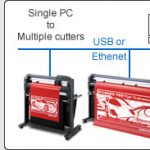



3A Electronic Cutter FC86000
Best performing Cutter in its class
FC8600 series is premiere cutting plotter providing higher productivity and greater ease of use
Fastest cutting speed in its class
1485 mm/s maximum cutting speed for the higher productivity.
Highest cutting force in its class
5.88 N (600 gf) maximum cutting force for a wide variety of applications. Expands the range of possible cutting media such as thick film.
Reliable long-length tracking
Guaranteed 15m tracking and accuracy. (*1)
Includes basket and push rollers with 3 different pressure settings (*2) to provide a more stable media feed and to support a wider range of media.- (*1)
- Operated with Graphtec specified media and conditions.
- (*2)
- The center push rollers have 3 pressure settings, the end push rollers have two pressure settings.
Enhanced functions for higher productivity
The enhanced features improve your work efficiency and increases productivity.
Copy with ARMS
It supports the copying of the cutting data including the ARMS control command for making multiple copies of the downloaded data. This allows multiple copies to be created without a PC, significantly improving work efficiency. The media can be also separated by each row with the cross cutter when the cross cut function is enabled. It provides high-productivity and highprecision print & cut.
Built-in network interface
The USB 2.0 (High Speed), RS-232C and Ethernet (10BASE-T/100BASE-TX) are built in as standard. Multiple interfaces enable various connections such as a single PC to single plotter and multiple PCs to multiple plotters. The Ethernet connection also allows sharing of the cutter over a network.
Perforation Cutting
Perforation cutting is performed by controlling the cutting force instead of blade up/down movements, increasing throughput. This is perfect for cutting separation lines for tearing out labels, fold lines for POP signs, and others.
Auto-paneling
Auto-paneling is a new feature that automatically splits long-length jobs into smaller pages that are cut sequentially but without any gaps. The result is a seamless, long-length finished job. Media movement is limited to the smaller page being cut, improving accuracy and tracking.
Intuitive operation
Settings can be easily set up using the large 3-inch LCD and tactile control panel. It is icon driven and supports multiple languages.
Dual configuration
Save two (2) user settings with eight (8) condition settings for each user. A fast access key allows quick switching between users. One cutter can be shared by multiple users or for multiple purposes.
2 tools configuration for cutting & plotting (Option)
It holds both a pen for plotting and a blade for perforated cutting. The tool is automatically switched for cutting and plotting as needed.
ARMS (Advanced Registration Mark Sensing system) to fifth generation
Enhanced ARMS, improved precision cutting and productivity in Print & Cut application
Auto mark detection
The first registration mark is automatically detected within a wide search area; this eliminates the need to manually move the sensor near the registration mark position. Subsequent marks are automatically located which improves the operation of the registration mark searching.
Expanded cutting area
The new ARMS 5.0 expands the cutting area to include the area outside the registration marks. This increases the production efficiency by reducing media waste.
4-point axis alignment
This feature compensates for any direction on the X-axis and Y-axis using sophisticated algorithms. This leads to more accurate registration and improves the reliability and quality of Print & Cut.
Segment area compensation
A 4-point axis alignment is performed for each segmented area.
In Normal Mode, this is performed by reading the marks in the middle of the feeding direction for the entire graphic and then cutting the entire graphic, providing high-precision alignment for long length Print & Cut applications.
In the new Sequential Mode, contour cutting is performed sequentially in each segmented area. Media movement is limited to the smaller area being cut, improving accuracy and tracking for heavier media or media that has been laminated.
* Normal mode is available when Graphtec Studio, Graphtec Pro Studio, Cutting Master 2/3/4, or Plotter Controller software is used.
* Sequential mode is available when Graphtec Studio (ver. 2.1.200 or later) or Cutting Master 3 (ver. 2.1.211 or later) is used.
* This function is available in firmware version 2.10 or later.
Multiple-mark compensation
When the design is printed with the matrix copy function, the action of reading the marks and contour cutting is repeated for each copy. It significantly improve productivity for Print & Cut.
* This function is available when the Graphtec Studio, Graphtec Pro Studio, Cutting Master 2/3/4 software is used.
Auto sensitivity adjust
The sensitivity of the registration mark sensor is automatically set by measuring the reflective level of the mark and the background of the actual media. The mark can be detected when the colour of the mark has a reasonable contrast against the background. For example, a white mark can also be detected on a coloured background.
ISM (Intelligent Scan Mode)
The ISM incorporates a new scanning algorithm that not only expands the cutting range of compatible media, but also reduces scan times and increases mark scanning success. Registration marks are also detectable on colored media and textured media, such as glossy laminated materials that were difficult using the conventional method.
* Media must be within the specification in range. Marks may not be detected due to poor print quality or media surface.
* This function is available in firmware version 2.10 or later.
Supports ARMS commands
Graphtec Pro Studio / Plotter Controller
The special command for controlling the registration mark sensing system (ARMS) is also supported. The setting parameter for ARMS can be set from the PC using the software.
Model | FC8600-60 | FC8600-75 | FC8600-100 | FC8600-130 | FC8600-160 |
|---|---|---|---|---|---|
| CPU | 32-bit CPU | ||||
| Configuration | Grit rolling type | ||||
| Drive method | Digital servo drive | ||||
| Max. cutting area (W x L) (*1) | 610 mm x 50 m | 762 mm x 50 m | 1067 mm x 50 m | 1372 mm x 50 m | 1626 mm x 50 m |
| Cutting area of guaranteed accuracy (*2) | 590 mm x 15 m | 742 mm x 15 m | 1043 mm x 10 m, 894 mm x 15 m | 1342 mm x 10 m, 894 mm x 15 m | 1603 mm x 10 m, 894 mm x 15 m |
| Mountable media width | Min. 50 mm Max. 770 mm | Min. 50 mm Max. 920 mm | Min. 50 mm Max. 1224 mm | Min. 50 mm Max. 1529 mm | Min. 50 mm Max. 1850 mm |
| Max. cross cut width | 734 mm | 886 mm | 1191 mm | 1496 mm | 1750 mm |
| Number of push rollers | 2 rollers | 2 rollers | 3 rollers | 3 rollers | 4 rollers |
| Max. cutting speed | 1485 mm/s at 45° direction | ||||
| Axial acceleration | Max. 39.2 m/s2 (4 G) in 8 steps | ||||
| Cutting force | Max. 5.88 N (600 gf) in 48 steps | ||||
| Mechanical resolution | 0.005 mm | ||||
| Programmable resolution | GP-GL: 0.1 / 0.05 / 0.025 / 0.01 mm, HP-GL™: 0.025 mm | ||||
| Distance accuracy (*2) | Max. 0.1 mm or 0.1 % of plotted length | ||||
| Repeatability (*2) | Max. 0.1 mm in plot up to 2 m (excluding the expansion and contraction of the media) | ||||
| Minimum character size | Approx. 3 mm alphanumeric (varies depending on character font and media) | ||||
| Mountable number of tools | 1 tool (cutting blade, plotting pen or pouncing tool) in standard; 2 tools (cutting blade and plotting pen) when second penholder (optional) is installed | ||||
| Blade types | Supersteel (0.9 mm or 1.5 mm diameter) | ||||
| Pen types | Water-based fiber-tip pen, Oil-based ballpoint pen | ||||
| Pouncing tool type | Steel pin 1.2 mm diameter, required optional pouncing tool (PPA 33-TP12) | ||||
| Media types (*3) | Self-adhesive marking film (vinyl, fluorescent, reflective, high-intensity reflective film) up to 0.25 mm thick, Sandblast resist rubber up to 1 mm thick | ||||
| Compatible paper for pouncing | Regular paper from 0.06 to 0.13 mm thick | ||||
| Light pointer | Built into the tool carriage | ||||
| Cross-cutter | Built into the tool carriage | ||||
| Perforation cutting | Supported (performed by force control) | ||||
| Registration mark sensing system | Scans the mark by optical sensor (ARMS5.0), Segment area and Multiple-mark compensation, 4-points axis alignment, Auto mark detect | ||||
| Standard interface | USB2.0 (High speed), RS-232C, and Ethernet (10BASE-T/100BASE-TX) | ||||
| Buffer memory | 2 MB | ||||
| Command sets | GP-GL / HP-GL™ emulation (Set by menu or command, and selects from GP-GL, HP-GL™, or Auto select) | ||||
| Condition settings | Dual configuration (save two (2) user settings with eight (8) separate condition setting for each user) | ||||
| Display | Graphic type LCD (3-inch, backlight) | ||||
| Power source | 100 V to 240 V AC, 50 / 60 Hz | ||||
| Power consumption | Max. 160 VA | ||||
| Operating environment | 10 to 35 °C, 35 to 75 % R.H. (non-condensing) | ||||
| Guaranteed accuracy environment | 16 to 32 °C, 35 to 70 % R.H. (non-condensing) | ||||
| External dimensions (W x D x H) | Approx. 1128 x 715 x 1219 mm | Approx. 1278 x 715 x 1219 mm | Approx. 1578 x 715 x 1219 mm | Approx. 1878 x 715 x 1219 mm | Approx. 2138 x 715 x 1219 mm |
| Weight | Approx. 38 kg including stand | Approx. 42 kg including stand | Approx. 46 kg including stand | Approx. 50 kg including stand | Approx. 59 kg including stand |
| Included software (*4) | Windows driver, Plotter controller, Graphtec Pro Studio (*5) (*6), Cutting Master 4 (*6), Graphtec Studio for Mac | ||||
| Compatible OS (*4) | Windows 10 / 8.1 / 8 / 7 Mac OS X 10.7 to 10.11 / macOS 10.12 (Sierra) to 10.14 (Mojave) | ||||
| Compatible Standards | UL60950-1, cUL, CE mark (Low voltage and EMC), KC mark (Low voltage and EMC) | ||||
| FCC-A, EN55022-A | |||||
- (*1)
- When the 2nd pen holder is installed, the maximum cutting width is changed. (FC8600-60: 601 mm, FC8600-75: 753 mm, FC8600-100: 1053 mm, FC8600-130: 1352 mm, FC8600-160: 1613 mm)
- (*2)
- Operated with Graphtec specified media and conditions. In long-length cutting, the basket is used.
- (*3)
- When some grades of high-intensity reflective film is used, the using CB15UA/CB15UA-K30 blade and reinforcing the backing sheet of the media are recommended.
- (*4)
- For more information about compatibility of the OS or application software, please check the Graphtec website or contact your local representative of Graphtec.
- (*5)
- The software can be used by downloading from Graphtec website.
- (*6)
- It requires an Internet connection in order for activation or registration when starting the software for the first time.
